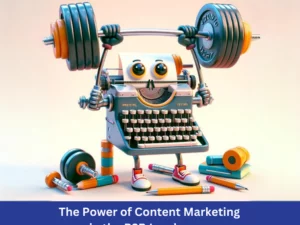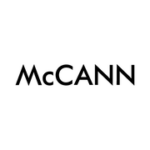In the last article, I discussed the first steps of the customer journey for B2B companies that are responsible for creating awareness for the problem we’re solving and for our company, as well as the different ways companies can use to drive quality and relevant traffic to their websites.
In this article, I will continue exactly where we stopped and examine the different ways companies can create a result-driven website. The next article will discuss lead nurturing options.Perceive Each Page as a Mini Website
In the old-fashioned way of thinking, businesses perceive the customer journey on their website as follows:
-
The user visits the homepage
-
Then the user scrolls down and views the navigation bar
-
Then the user continues to different pages according to the level of intent
Well, in a world where people pay zero attention to searching and reading, you should take into consideration that the average time people spend on new websites is less than three seconds. Unless your users find exactly what they are looking for when they open your site, they will exit the website. Therefore, my first suggestion is to reduce the amount of sophistication and just give your visitors what they are looking for. When creating a new webpage on your website, always ask yourself if the header is clear enough for new visitors to understand. If they don’t get it right away, they are gone forever.
The common solution for this problem is to treat each webpage as a mini website (or at least as a mini homepage). When promoting your website, always ask yourself where you want to lead the target audience. In most cases, companies will lead their visitors to the homepage. Yet, it’s not always the best practice. As an example from my own business, whenever I write about a specific topic in marketing, I add a different URL leading to a different service page. If I write about CMO Services I lead my visitors to the webpage that discusses my Fractional CMO services, and the same for every other service I provide.
When your website is SEO optimized properly, Google presents only the most relevant webpage to every Google search. That means that in addition to your social campaigns and activities, many visitors will arrive at different web pages organically. That is the reason every page needs to provide all the information a person needs to decide if to move forward.
It’s important that each webpage will have a clear objective and a goal. Some pages explain the company, others display products or services, and some focus on content to boost SEO and domain authority. Every page should end with a strong Call To Action (CTA) that guides the visitor to the next step.
A powerful CTA is more than just a step toward a sale. It determines if the goal of the webpage is met. By placing CTAs strategically in the header, body, and footer, it stay in sight no matter where the visitor is on the page, always offering a chance for more interaction or a sale. When making a CTA, it should be clear and motivating. Avoid passive words like “read more.” Instead, use positive, direct phrases like “Let’s meet” to inspire action.
Techniques that make webpages working
Craft a Compelling Header
Headlines and Headers are the first impressions of the content they introduce. A great headline grabs the reader’s attention and gives a quick idea of what the content is about, encouraging them to read further. A good model for this can be the AIDA model (Attention, Interest, Desire, and Action).
You should start by getting your visitor’s attention by using bold, relevant words that speak directly to them. When introducing new solutions, I prefer to start with the problem. For example, my client Voxia.ai developed an AI call agent. Their main title for their website is “Still making calls?”. The title refers to the main pain point for our clients, who find the calling to be a major headache.
Then, spark their Interest by touching on something they’re curious about. In my opinion, this is the place to present your product or service in the most explanatory manner. Using Voxia’s example, the second part of the title is “Thousands of AI Agents at a click of a button”.
After that, create a Desire by showcasing benefits or solutions. Lastly, hint at what action they should take next. The last part of Voxia’s title is “Leverage AI in your outbound and inbound call operations 24/7/365”.
Emphasize the Value proposition
Your service/product is great, right? Then let people know about that by explaining to them what they get from working with you. This part can also present your achievements. Remember what I wrote about the attention of your visitors? Well, this is one of the cases where you want them to catch everything in less than a second. I always recommend making this part very short and self-explanatory. One of my favorite techniques is by using short illustrations. Take this example from

Another example is TLVTech

Create “How it Works” Section
A well-defined “How it Works” section helps potential clients understand your process by giving them a clear view of what to anticipate when they use your service or product. It’s crucial to keep this section straightforward and easy to understand for everyone.
I always recommend laying out your process in easy to understand steps. Instead of writing long paragraphs explaining your vision, try to break down the process into small steps using short explanations for each one of them. Visual elements like pictures or infographics can make this section even more user-friendly.
For example, another client of mine, called 3DOptix, developed a unique Native-Cloud Optical Prototyping & Optical Bench Simulation Software serving optical designers and engineers. Since the product is very comprehensive and has many different applications, it was important for us to explain on the homepage what is the usual process of using the platform. After consideration, we came across the following four different stages:
-
Design
-
Simulate
-
Assemble
-
Share
Next to each step, we provided a short explanation, As you may see in the picture below, we kept the design very simple yet easy to understand. As I always remind my designers – thi is not an art class nor a place for you to present your skills. A good design should be clean and clear for visitors to understand the product or the service.

Testimonials and Trusted by sections
A critical part of this process is incorporating recommendations from people who have used your product or service before. I am aware that many startups find this part extremely difficult at their initial stage. However, I recommend you flip every stone in your search after you find a good review. Talk to your design partners, your investors, and anyone who has tried your product and can vouch for it. It is important to keep in mind that people are busy in their daily lives. Therefore, I recommend sending them drafts of what you want them to write so they can edit or simply approve it.
It is difficult to determine where this part should be included. For me, it makes a good slide show of logos next to the page’s main header, and then placing the recommendations at the bottom of the page. However, some people claim that both parts should appear at the bottom in order to convey confidence in your product without looking too salesy. The truth is that it is a matter of trial and error and the overall look and feel of the page.
As a reference, I can recommend you to check the decision we took for an old client of mine, BigData Boutique that decided to place both Trusted by and Recommendations at the main header of the page:


Minor things to add To make your webpage perfect
-
Values: These days people care a lot about your values and beliefs. Companies are not just solution providers, they are part of the community. You should make sure your clients know what additional value they get from using your product. Do you make donations? Do you offer internships to students with low incomes? Is your company involved in charity or social impact? If the answer is yes, do mention this somewhere on your webpage. If not, I highly recommend you to start some social activities.
-
Blog: One of the most effective ways to impress your visitors is by showing them relevant articles you wrote. Having a blog in your website not only contributes to your SEO but also helps you to position yourself as an expert in your domain. I always recommend adding to each webpage links to articles or blog posts you wrote that are relevant to the topic of the webpage.
-
A section about the Founders: continuing the discussion earlier about personalization and authenticity, provide your clients with information about the founders of the company so they can relate to them on a personal level. People are drawn to faces and attaching a face to your company will increase the chances that they will remember your firm and logo, and increase the chance that they will eventually come back to your site. As you may see from the example of Choice Cybersolutions I work with, you don’t really need to provide information about the founders. Sometimes just having their pictures and names is enough:

Conclusion
This is the second article in a series about the customer journey for B2B companies. This article discusses different techniques for making your website better by addressing each webpage as a mini website or a homepage. The idea behind it is the understanding that almost every webpage might be a starting point for your visitors, and therefore you should ensure that all your webpages include enough information about what your company is doing, your value proposition, and your clients.
As mentioned in the previous article, one of the difficulties startups face is that their solution is so unique that it takes time for people to understand what they are doing and what problem they are solving. Therefore, I recommend taking this into consideration when you create the outlines for your site by making sure to present the problem you solve along with your solution.
The third article will discuss how to conduct lead nurturing that will help your sales team to succeed in closing the deals or to sign up to the system in cases of zero touch products.