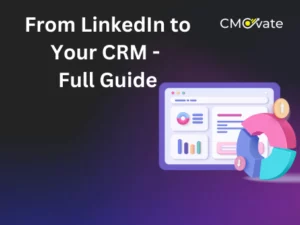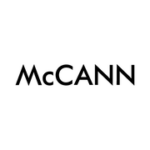LinkedIn automation refers to the use of specialized software tools to automate various tasks on the LinkedIn platform. These tasks often include sending connection requests, messaging, posting updates, and engaging with content. The primary goal of such automation is to enhance networking efficiency, lead generation, and overall productivity on LinkedIn, allowing users to focus on more strategic aspects of their LinkedIn presence.
My key factors when choosing an automation tool for LinkedIn
Let’s start with the fact that many people confuse LinkedIn automation tools with outbound systems. Unfortunately, there still isn’t a good product on the market that suits the sales department and SDRs, which knows how to send emails, make calls, document, schedule calls, and also perform LinkedIn automation for connecting with potential clients and partners. To make the above connection, you will need integration through a third party.
The logic is clear – Outbound companies do not want to take the risk of being perceived as a LinkedIn automation tool. As far as they are concerned, LinkedIn is just one of many platforms for creating lists.
When it comes to adopting new tools, ease of use is crucial for me. I am passionate about user experience. As an entrepreneur, I don’t have the time to delve into every product to discover new features and tricks. If a product isn’t visually appealing or fails to offer a good user experience, I am likely to abandon it, even if the alternative is more expensive.
In this post, I will cover four LinkedIn automation tools that I really like and use frequently.
1. Dripify
Those who follow my content know that I am a big fan of Dripify. There is something in the simplicity of the platform that I love. Easy-to-use analytics and user-friendly operation make it a great choice. It’s a simple tool that gets the job done and doesn’t pretend to be sophisticated. How does it work? The system allows full automation of engagement on LinkedIn with predefined audiences (such as European investors).
Recently, I helped a startup company create interaction with international investors using Dripify. Our sequence of interactions with the audience included liking posts, following them, sending connection requests, and sending private messages after defining the audience. Additionally, the system is capable of obtaining email addresses when they are exposed.

Easy engagement sequence
There are three packages available, priced between $79 and $99 each. To prevent you from being blocked on LinkedIn, I recommend the larger package because it includes an analysis mechanism that periodically ‘cools down’ the account automatically.
Here is a link to the platform: https://dripify.io/#a_aid=masteringb2b

Dripify – my favorite LinkedIn automation tool
2. Waalaxy
Another great option is a company called Waalaxy. Unlike Dripify, this software offers the ability to send emails as part of engagement creation. Additionally, it integrates with CRM systems. The pricing structure of the system is slightly different, based on a basic price of either $56 or $80, to which you can add extra options such as creating personalized emails and private messages, discovering additional emails beyond what the package allows, and so on. If all you need is to send messages or connect with people automatically, this is an excellent choice for you. Here is the link to the system.

Email integration with Waalaxy
Of course, I also have a coupon code that grants a 20% discount – jzbhzigxv
3. Expandi.io
Expandi.io is a powerful platform designed to enhance automated outreach efforts on LinkedIn. It offers a range of features including LinkedIn outreach, smart sequencing, image and GIF personalization, email outreach, and LinkedIn lead generation. Expandi is used by over 12,500 companies to supercharge their outreach strategies and achieve results. It answers common questions about Sales Navigator subscriptions, automation capabilities, pricing, white-labeling, and offers a 7-day free trial. With Expandi, users can easily launch campaigns and start seeing results within 24 hours. It is a tool that streamlines LinkedIn automation and helps users connect with leads effectively.

Expandi – one of the best toold I know
At the moment, these are the products I find useful that are also cost effective. All the rest are either costly, or don’t perform well as these. Feel free to comment if you know of any other good LinkedIn automation tools.